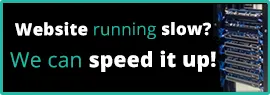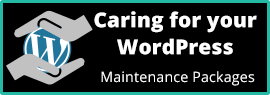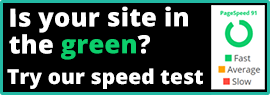Top Tips
The Top Tips WordPress plugin allows you to add category-controlled top tips to support your blog posts.
You build up a konwledge bank of tips and assign each one to one or more categories. These tips are then displayed next to blog posts that are in the same category. So, tips relating to SEO will only display next to posts in the SEO category and so on.
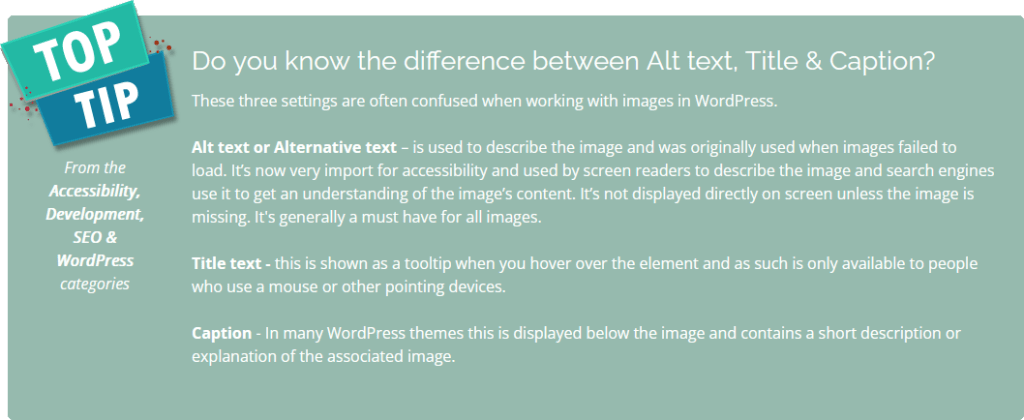
You are in control of the tips and can write your own or use AI to generate them before adding to the system. Using AI may throw up some tips that you haven’t though of, but they will most likely need an edit or two to put them in your own voice.
The display is customisable via the backend controls that manage the Top Tip logo and colours for the display block and text and help it tie in with your website colour scheme. If you have a related post or reference there’s also an option to add a link to it which appears below the tip.
Screenshots of the Top Tips backend management pages
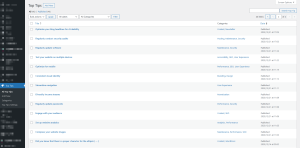
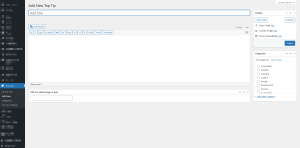
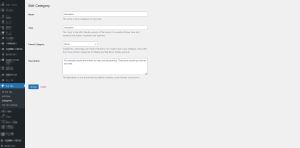
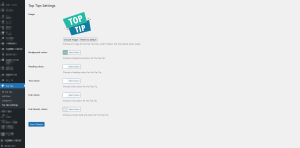
Click an image to see more detail. The image will open in a new tab or window.
Download the plugin directly from the WordPress repository -> https://wordpress.org/plugins/top-tips/
If you use this plugin and find it useful, please consider making a donation using the button below and if you have any suggestions on how it could be improved, please pop over to our contact us form and send us a message.