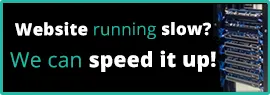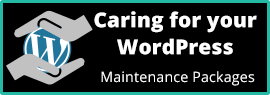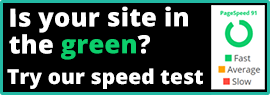Introduction:
In the digital age, where information is just a click away, ensuring that websites are accessible to everyone is not just good practice—it’s a moral imperative. Website accessibility goes beyond mere compliance with regulations; it is about creating an inclusive online space where everyone, regardless of ability, can navigate, interact, and access information seamlessly. In this article, we will explore the significance of website accessibility, the key principles to consider, and practical tips to enhance inclusivity.
Why Website Accessibility Matters:
- Inclusivity Matters: Web accessibility is about making the internet a place for everyone. Millions of people worldwide experience disabilities that can affect how they perceive and interact with digital content. By prioritizing accessibility, we can bridge the digital divide and ensure that people of all abilities can participate in the online world.
- Legal and Ethical Obligations: Many countries have enacted laws and regulations mandating website accessibility to ensure that digital spaces are accessible to everyone. Ignoring these regulations not only risks legal consequences but also goes against the principles of equality and non-discrimination.
- Expanded Audience: An accessible website broadens your reach. It opens doors to potential customers or users who may have been excluded otherwise, thereby increasing your website’s user base and potential revenue.
- Enhanced User Experience: Accessibility improvements often result in a better user experience for everyone. Clear navigation, well-structured content, and responsive design benefit all users, not just those with disabilities.
- SEO Benefits: Search engines favour websites that are accessible. Complying with accessibility standards can improve your website’s search engine ranking, driving more organic traffic.
Key Principles of Website Accessibility:
- Perceivable: Ensure that all information and user interface components are presented in a way that users can perceive. This includes providing text alternatives for non-text content, captions and other alternatives for multimedia, and adaptable content that can be presented in different ways.
- Operable: Make navigation and operation of the website user-friendly. This involves keyboard accessibility, providing sufficient time for users to read and complete tasks, and avoiding content that could potentially cause seizures or physical discomfort.
- Understandable: Create content that is clear and straightforward. This includes readable text, consistent navigation and functionality, and input assistance to help users avoid and correct errors.
- Robust: Ensure that the website’s content can be reliably interpreted by a wide variety of user agents, including assistive technologies. Use technologies that are compatible with current and future accessibility standards.
Practical Tips for Enhancing Website Accessibility:
- Alt Text for Images: Provide descriptive alternative text for images to ensure that users with visual impairments can understand the content.
- Semantic HTML: Use proper HTML tags to structure content, making it easier for screen readers and other assistive technologies to interpret.
- Keyboard Navigation: Test and optimize your website for keyboard navigation to accommodate users who rely on keyboards or other input devices.
- Colour Contrast: Ensure sufficient colour contrast between text and background to improve readability for users with low vision or colour blindness.
- Caption and Transcribe Multimedia: Include captions for videos and transcriptions for audio content to make multimedia accessible to users with hearing impairments.
- Responsive Design: Design your website to be responsive, ensuring that it works well on a variety of devices and screen sizes.
- Follow the guidelines: provided by the Web Content Accessibility Guidelines (WCAG) published by the Web Accessibility Initiative of the World Wide Web Consortium, the main international standards organization for the Internet.
Conclusion:
Website accessibility is not just a technical requirement; it’s a commitment to creating an online environment that welcomes everyone. By following the principles of perceivability, operability, understandability, and robustness, and implementing practical tips for accessibility, we can contribute to a more inclusive and equitable digital landscape. As technology continues to evolve, the importance of prioritizing website accessibility will only grow, making it a cornerstone of responsible and user-centric web development.
 From the Accessibility, Education & WordPress categories
From the Accessibility, Education & WordPress categories WordPress & MS Word
Create your content in Microsoft Word and ensure that you set the headings, bold text, bullet points and so on in there. Then when you copy and paste the whole document into WordPress’s block editor they will automatically be set there too.