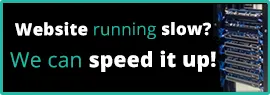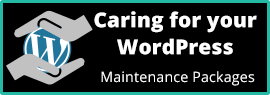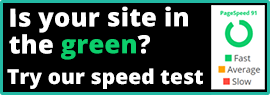WordPress is one of the most popular content management systems (CMS) in the world, powering over 40% of all websites on the internet. It’s easy to use, customizable, and has a vast library of plugins and themes. However, with great power comes great responsibility, and securing a WordPress website is an essential task for any website owner.
Why WordPress is a popular target for hackers
One of the main reasons WordPress is a target for hackers is its popularity. As the CMS is used by millions of websites, hackers can leverage known vulnerabilities to target a large number of sites. Additionally, many website owners may not be aware of the importance of keeping their website up to date and secure, making it easy for hackers to exploit known vulnerabilities.
7 great WordPress tips to help you with your security
Here are a few essential steps you can take to secure your WordPress website:
- Keep WordPress and all its plugins and themes up to date. This is one of the most critical steps you can take to secure your website. Hackers often target known vulnerabilities in older versions of WordPress, so keeping your website up to date is one of the best ways to protect it. See WordPress care and maintenance plans.
- Use a strong and unique username and password. The default “admin” username is a well-known vulnerability, and hackers often use it in their attacks. Additionally, using a weak password can make it easy for hackers to crack. Use a combination of letters, numbers, and special characters to create a strong and unique password.
- Use security plugins. There are many security plugins available for WordPress, including those that can help you prevent brute force attacks, detect and block malicious traffic, and scan your website for vulnerabilities.
- Limit login attempts. Many hackers use brute force attacks to try and guess your username and password. By limiting the number of login attempts, you can reduce the risk of a successful attack.
- Use a web application firewall (WAF). A WAF can help protect your website by blocking malicious traffic and detecting and blocking common hacking attempts.
- Limit access to your WordPress files. By only allowing access to your WordPress files to specific IP addresses, you can reduce the risk of a hacker gaining unauthorized access to your website.
- Regularly back up your website. In the event that your website is compromised, having a recent backup can help you quickly restore your site to a secure state.
Stay up to date
It’s important to note that while taking these security measures can help protect your website, no website is completely invulnerable to attack. Regularly monitoring your website and staying up to date with the latest security best practices is crucial for maintaining the security of your WordPress site. Our Priority WordPress care and maintenance plans can help you achieve this.
Summary
In summary, WordPress is a powerful content management system that is used by millions of websites around the world, but it also comes with a set of risks. However, implementing strong security measures can help you protect your website from malicious attacks. Keeping your WordPress and all its plugins and themes updated, using strong and unique usernames and passwords, using security plugins, limiting login attempts, using a web application firewall, limiting access to your WordPress files, regularly back up your website, can help you make your website more secure.
Let’s talk
To discuss how routeToWeb can help you with your WordPress website and help improve its security please pop over to Let’s Talk and find a slot that fits with you schedule. We look forward to talking to you.
 From the Security & WordPress categories
From the Security & WordPress categories Check your username
It's vital to stop using generic usernames such as "admin", "administrator", "root" or "test". These are currently heavily targeted by hacker's bots. If your WordPress username is generic, like "admin", you've given away half of your login details. If you are using one of these, set up a new admin account, login with that and delete the poorly named account.