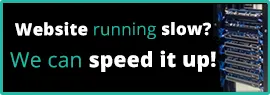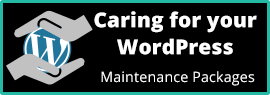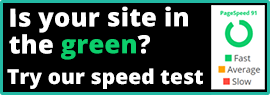WordPress is one of the most popular content management systems used by millions of websites around the world. With a vast library of plugins available, you can customize your website to fit your specific needs. In this blog post, I’ll share my go-to top 10 WordPress plugins that I recommend for any WordPress website. The first five are normally installed on most of the new sites that routeToWeb develops or manages.
Complianz

With GDPR regulations, it’s essential to have a cookie consent plugin if you are using non-essential cookies on your website. Complianz is a plugin that provides a customizable cookie banner that complies with GDPR and other privacy regulations, plus a host of other great features to help you with your compliance.
Contact Form 7

This plugin is a must-have for any website that needs a contact form. It’s easy to set up, customizable, and comes with several features, including CAPTCHA and spam filtering. There are several plugins that support and extend its features and one of the most useful is Flamingo which captures the submitted data and stores in the backend of the website.
WP-Optimize

An optimised website is an efficient and faster website. WP-Optimise uses several techniques to improve the delivery of your content to the browser, it also has the ability to clean the database by removing outdated and unnecessary content.
Wordfence

Security is a top priority for any website. Wordfence is a comprehensive security plugin that protects your website from hacks, malware, and other threats. It also has features for monitoring your website’s traffic and activity.
Yoast SEO

Search Engine Optimisation is crucial for any website to rank well on search engines. Yoast SEO is a powerful plugin that provides tools for optimizing your website’s content, meta tags, and so on. I really like the way it provides a readability analysis for your content enabling you to make tweaks to improve the readability and SEO score.
CleanTalk

Spam can be a major problem for any website, but CleanTalk is a plugin that helps prevent spam comments and registrations. It’s easy to set up and comes with several anti-spam features. There’s also a great control panel that reports on how many spam messages have been blocked. I’ve only recently started to use this and I’m really impressed with the way it works.
Download Monitor

If you need to provide downloads on your website, Download Monitor is a great plugin that provides a secure and customizable way to manage your downloads. It comes with several features to help you and your visitors including Member only downloads, download tracking and email notifications.
LearnDash

If you want to create online courses, LearnDash is an excellent plugin for creating and managing your courses. It’s customizable and provides tools for creating quizzes, assignments, and integrates with WooCommerce.
MemberPress

If you need a membership plugin, MemberPress is an excellent option. It provides tools for creating membership levels, restricting content, and accepting payments from members.
WooCommerce

If you’re running an online store, WooCommerce is the most popular e-commerce WordPress plugin. It’s really a powerful plugin that provides all the basic tools you need to sell products on your website. It’s customizable and easy to set up, making it a popular choice for e-commerce websites. routeToWeb regularly creates bespoke solutions for WooCommerce so if your WooCommerce install doesn’t quite do the things you would like it to do, in the way you would want it to do it, give us a shout.
In conclusion, these are my top 10 go-to WordPress plugins that I recommend for any website. Whether you’re looking for security, SEO, or e-commerce tools, these plugins have you covered.
 From the Security & WordPress categories
From the Security & WordPress categories Reduce attack surface
Minimize the attack surface by removing unnecessary plugins, themes, and features. Only keep what you truly need to reduce potential entry points for attackers.