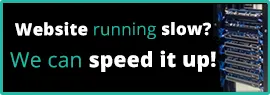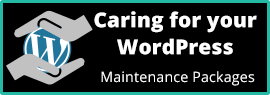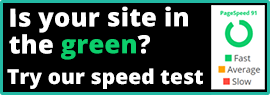These three settings are often confused when working with images in WordPress.
Alt text or Alternative text – is used to describe the image and was originally used when images failed to load. It’s now very import for accessibility and used by screen readers to describe the image and search engines use it to get an understanding of the image’s content. It’s not displayed directly on screen unless the image is missing. It’s generally a must have for all images.
Title text – this is shown as a tooltip when you hover over the element and as such is only available to people who use a mouse or other pointing devices.
Caption – In many WordPress themes this is displayed below the image and contains a short description or explanation of the associated image.
 From the Accessibility, Content, Design & User Experience categories
From the Accessibility, Content, Design & User Experience categories User-Friendly Navigation
Simplify navigation menus and organize content logically.